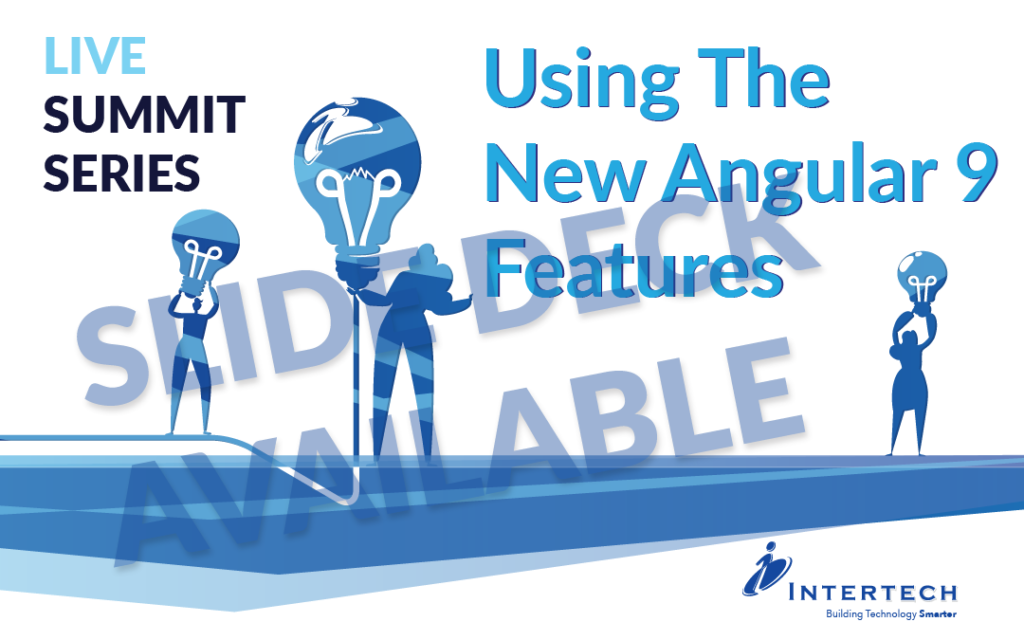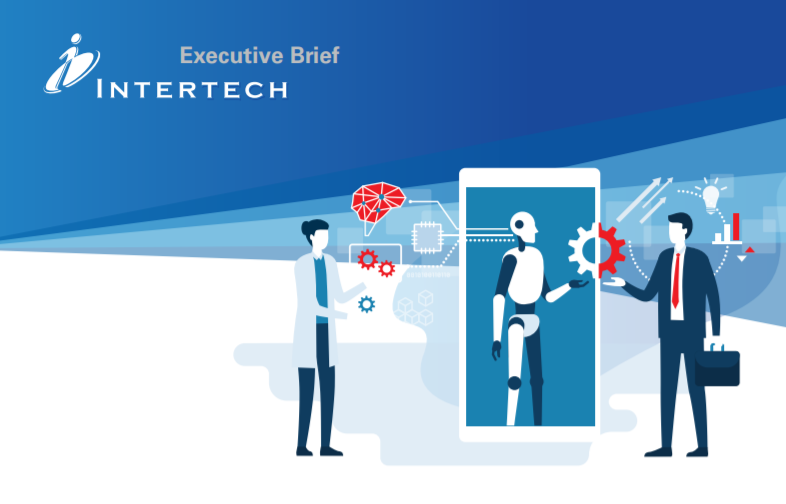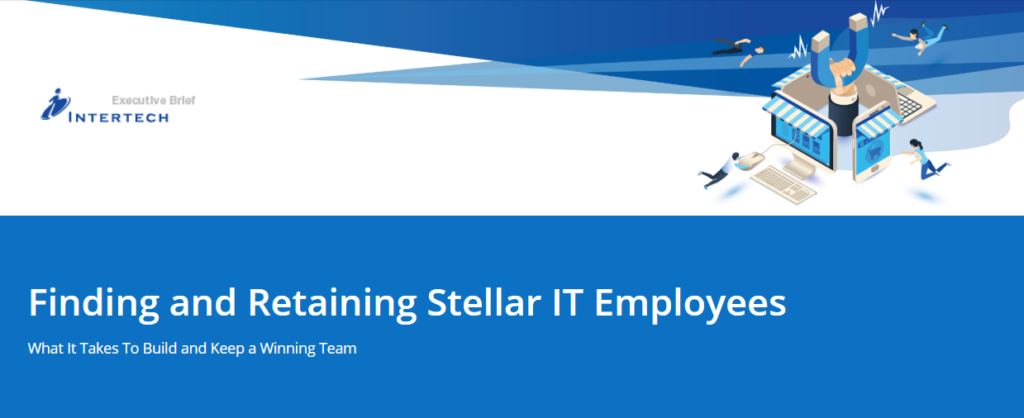Five-Point Guide to Effective Agile and Scrum Project Management
- Implement Scrum Framework: Scrum is a popular Agile framework that provides a structured approach to project management. Implement Scrum by forming self-organizing cross-functional teams, appointing a Scrum Master to facilitate the process, and defining clear roles and responsibilities (Product Owner, Scrum Master, Development Team). Utilize Scrum ceremonies like Sprint Planning, Daily Standups, Sprint Review, and Sprint Retrospective to ensure transparency and alignment.
- Iterative Development with Sprints: Break down the project into smaller, manageable chunks called Sprints, typically 1-4 weeks long. Prioritize features and tasks in a Product Backlog, and select items for each Sprint during Sprint Planning. Focus on delivering a potentially shippable product increment at the end of each Sprint. Encourage collaboration and adaptability within the team to respond to changes and feedback quickly.
- Embrace Agile Principles: Agile project management prioritizes flexibility, collaboration, and delivering value to customers. Embrace the core Agile principles, such as responding to change over following a plan, customer collaboration over contract negotiation, and delivering working software frequently. Ensure the team understands and embodies these principles throughout the project.
- Continuous Improvement through Feedback: Foster a culture of continuous improvement by encouraging feedback and reflection at every stage of the project. Conduct regular Sprint Retrospectives to reflect on what went well, what could be improved, and actionable items for the next Sprint. Use feedback from stakeholders and end-users to refine the product backlog and prioritize future work effectively.
- Transparent Communication and Collaboration: Communication and collaboration are essential in Agile and Scrum. Maintain transparency by making project information visible to the team through tools like Scrum boards, burn-down charts, and task boards. Encourage open communication during Daily Standups to share progress, identify blockers, and coordinate efforts. Foster a collaborative environment where team members feel empowered to contribute ideas and solutions.
By adopting Agile principles and leveraging the Scrum framework, teams can effectively manage software projects with greater flexibility, collaboration, and focus on delivering value to customers iteratively and incrementally.